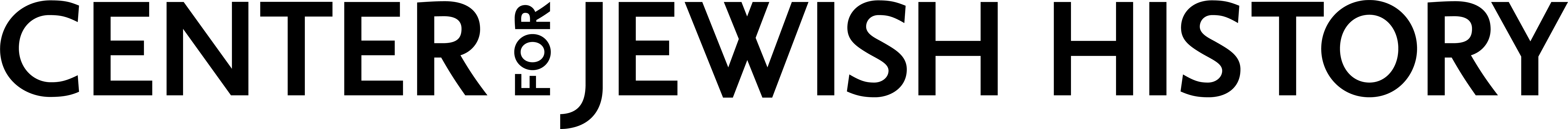Frequently Asked Questions
How do I schedule an appointment?
Appointments are recommended, but a limited number of walk-ins will be accommodated, based on availability. Reading Room appointments must be made at least 3 days in advance (1 day in advance for the Genealogy Institute) and no more than 6 months in advance.
To make an appointment, click on “Appointments,” then “New Appointment.” Select Reading Room or Genealogy Institute from the drop-down menu, click into an available date on the calendar, select your appointment length and time, and click “Create Appointment.” (The “Appointment Name” is an optional field for your own reference.)
In order for research materials to be brought to the Reading Room for you, you must link Reading Room requests with your appointment.
I placed a request in the system; what do the statuses mean?
Awaiting request processing: Your request has been received by the system, and it is awaiting the reference staff’s attention. If your request is slated for several days in the future, please understand that the reference staff may wait to process it until closer to the date of your visit. Please be patient.
Request in processing: Your request is being reviewed by the reference services staff. You will be contacted via email if your request cannot be filled as written; please note that materials are generally not paged until the day before or the day of your scheduled visit, due to space and security issues. Please feel free to contact reference services at inquiries@cjh.org if you have any questions, or would like to clarify that the materials are available prior to your visit.
In retrieval: Your request has been reviewed by reference staff, and the materials are being retrieved.
Item on hold: The material is in the reading room, ready for viewing.
Item checked out in Reading Room: The material is checked out to you.
Awaiting reshelving: The materials are ready to be returned to the stacks, for one of two reasons. 1) You have indicated to reference services that you no longer need the materials, or 2) You have not viewed them for a week or longer.
Request finished: The items have been returned to the stacks.
My request was “cancelled by staff”. What does this mean?
Reference services staff review all requests before they are sent up for paging. There are times when requests need to be cancelled because they cannot be filled. Most commonly, requests are cancelled because the materials have been digitized, and access to the original documents is restricted in order to protect the original. If your request is cancelled for this reason, you may view the digitized item by going back to the record for the item, and clicking on the link that says “digital form” or “display this item”. Requests are also cancelled if the items are in the reference collection; this means these items are on the shelves in the reading room, and can be used at any time without specially requesting them. Requests may be cancelled because the item is currently unavailable, which can happen for any number of reasons. (It’s being digitized, undergoing preservation treatment, on display, in use for a project, etc.) Requests may also be cancelled because you have submitted multiple requests for the same item. Email reference services at inquiries@cjh.org if you have any questions as to why your request was cancelled.
Some things to know:
- If you do not come on the day you have scheduled, and fail to notify us, your requests will be cancelled and/or your materials will be reshelved. You may reactivate your requests by logging into your reader account and scheduling a new date.
- While we are happy to hold materials for readers as long as they are in active use, we cannot hold things indefinitely. Therefore, if you are not using your materials, and do not notify reference services staff of your anticipated date of return, materials will be sent back to the stacks after one week. You may reactivate your requests by logging into your reader account and scheduling a new date.
- Some of the partner collections at the Center for Jewish History do not bring material down for patrons until they are physically on site. Though the system will allow you to place requests in advance for material from YIVO Archives, for example, the reference staff will not be able to ask that these materials be retrieved for you until you have arrived in the Lillian Goldman Reading Room.
- If you have any questions please feel free to contact the reference service staff at inquiries@cjh.org.